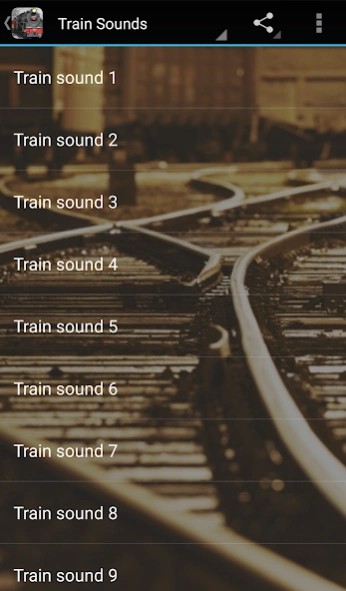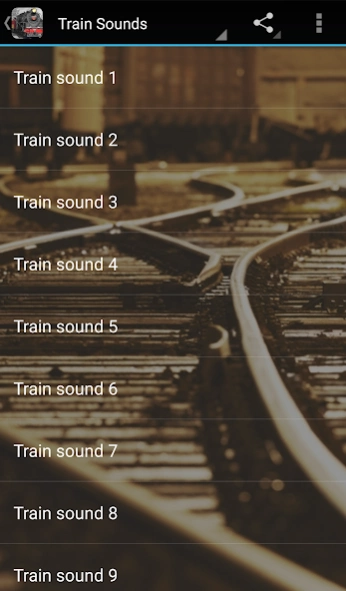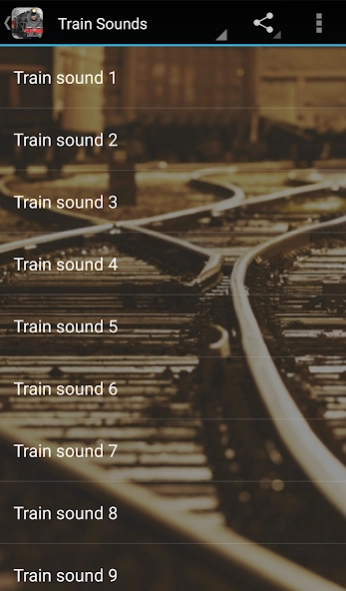Train Sounds 3.0.0
Free Version
Publisher Description
Train Sounds - Do you want to hear cool real-life train sounds? If so, you're in luck!
Do you want to hear cool real-life train sounds? If so, you're in luck!
This app features amazing train sounds that will make you feel like you're really there! Whether you're standing at the platform as the train approaches or waiting at a railroad crossing, trains can be noisy machines! Older types of trains, such as coal trains and steam locomotives in particular make many exciting and unique sounds - from the characteristic choo-choo of the train's horn to the clickity-clack or metallic screeching of the wheels against the railroad tracks. And don't forget the sound of the engine going chugga-chugga as it moves the train along! Depending on the type of train, the sounds you will hear will be quite different!
Trains are an important mode of transportation for both people and things. Passenger trains carry people to destinations near and far, while freight trains move large amounts of cargo in boxcars or other types of carrier cars.
Explore train sounds to experience noises you've never heard before! Everyone will delight as they learn the exciting sounds of the train station!
About Train Sounds
Train Sounds is a free app for Android published in the Audio File Players list of apps, part of Audio & Multimedia.
The company that develops Train Sounds is eBook Apps. The latest version released by its developer is 3.0.0.
To install Train Sounds on your Android device, just click the green Continue To App button above to start the installation process. The app is listed on our website since 2023-02-16 and was downloaded 8 times. We have already checked if the download link is safe, however for your own protection we recommend that you scan the downloaded app with your antivirus. Your antivirus may detect the Train Sounds as malware as malware if the download link to com.andromo.dev230101.app279713 is broken.
How to install Train Sounds on your Android device:
- Click on the Continue To App button on our website. This will redirect you to Google Play.
- Once the Train Sounds is shown in the Google Play listing of your Android device, you can start its download and installation. Tap on the Install button located below the search bar and to the right of the app icon.
- A pop-up window with the permissions required by Train Sounds will be shown. Click on Accept to continue the process.
- Train Sounds will be downloaded onto your device, displaying a progress. Once the download completes, the installation will start and you'll get a notification after the installation is finished.